Viral Shorts How-To
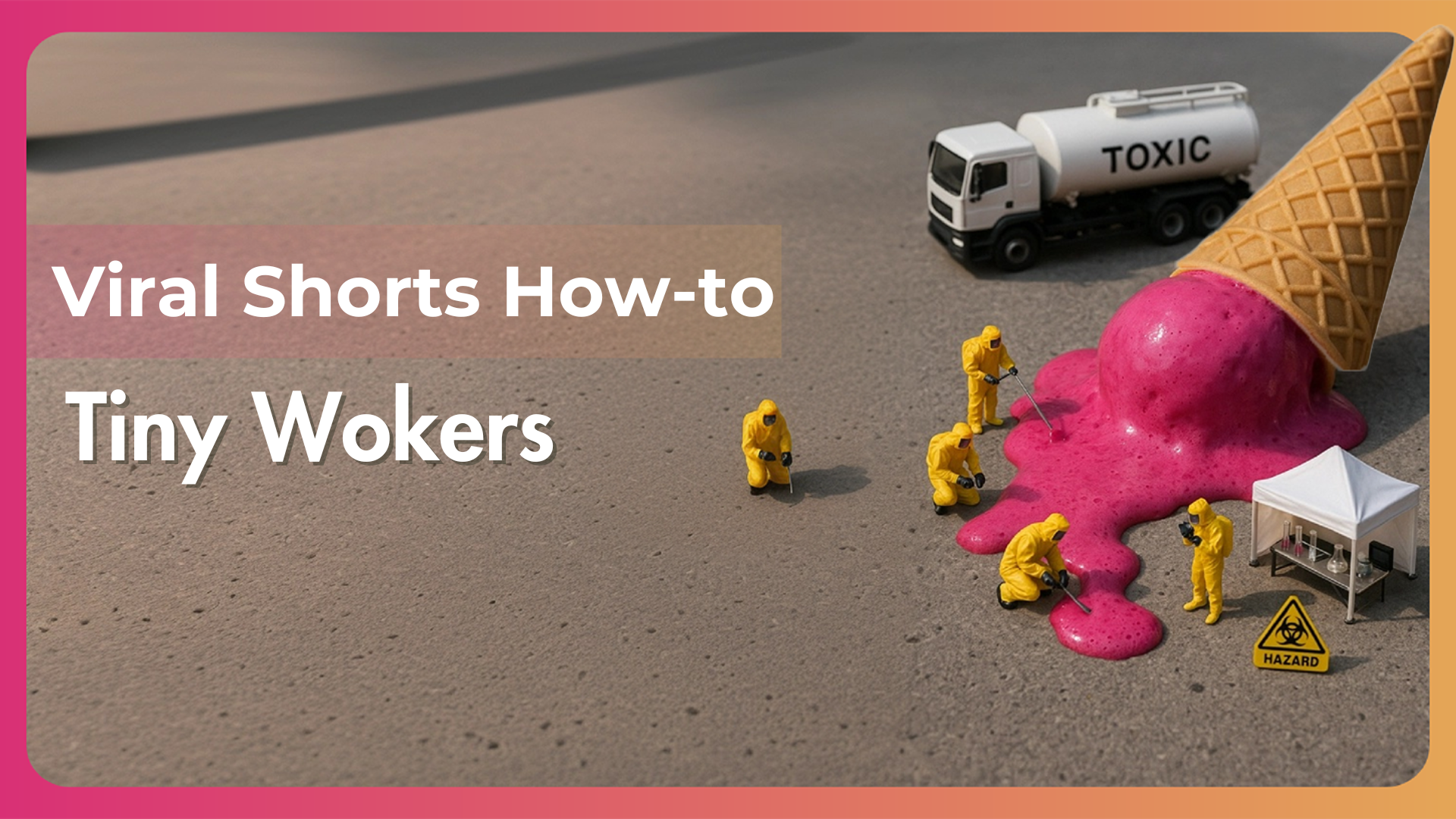
About Course
Welcome to the “Complete Guide to Creating Short Videos Using AI Tools” course! In this step-by-step tutorial, you will learn how to create stunning short videos entirely using AI tools. Whether you’re a beginner or someone with some experience in video creation, this course will equip you with the skills to craft engaging, viral videos using cutting-edge technology. The entire process is broken down into four simple steps, making it easy to follow and perfect for anyone looking to enhance their video content creation.
Course Content
Tutorials
-
Animal Chef Cooking, Example Of Cat (Applicable for dog, rabbit & more)
00:00 -
Viral short tutorial: Turning any cartoon characters into live action styles with Detective Conan as the model for Dragon Ball Z, Crayon Shin-chan, Doraemon, and more.
06:07 -
How to Create Viral Tiny Workers Videos Using AI
00:00
Student Ratings & Reviews

No Review Yet
